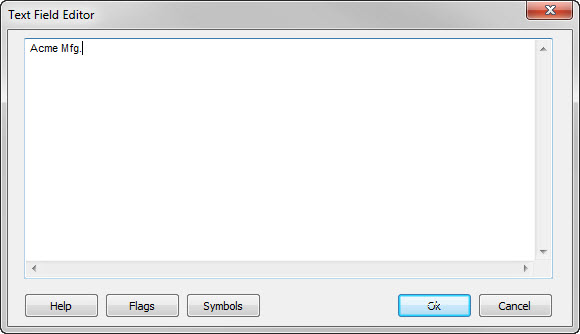|
The Text Field Editor provides a convenient way to enter a message into a Text or Arc Text field.
A large edit field is provided so that the text can be entered on multiple lines if desired. To create multiple lines, simply press the enter key at the end of each line. Your line breaks will be preserved when the text is rendered in the layout.
|
Message FlagsSpecial flags are available that cause the printer to automatically insert text into a field. These flags can be inserted anywhere in the text string. To get help on these special flags simply click the Flag Help button to activate the Message Flag Help window.
|
FunctionsLabeLase® Designer has a built-in function processor that allows you to perform string, mathematical and logical operations on text fields or barcode contents. |