|
The Vector Polygon tool is used to add a vector polygon field to the layout. A
layout may have an unlimited number of vector polygon fields. Once the field is
added to the layout, you use the Properties Editor to change the field's
properties.
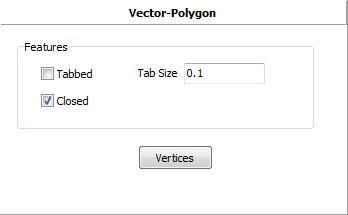 Each
vector polygon field is defined by several pieces of information that you must
supply. This information includes: Each
vector polygon field is defined by several pieces of information that you must
supply. This information includes:
Closed Set this property to true to have a final segment added to the
polygon that automatically connects the final vertex to the starting vertex.
Tabbed Set to true to add tabs to the polygon's line segments. The size
of the tabs is defined below in "Tab Size".
Tab Size The size of the tabs in inches or millimeters.
Vertices Click the Vertices button to open the Vector Polygon Vertices
editor.
|