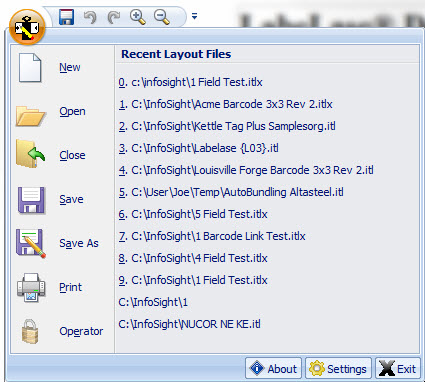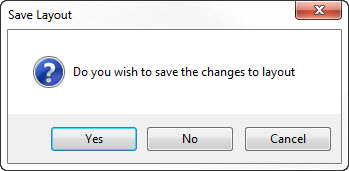|
|
| If you have multiple layout tabs open, only the layout that is being viewed will be closed. |
| If you have unsaved changes in the layout you will be prompted to save the
layout.
Click Yes to save and then close the layout. Click No to close the layout without saving the changes. Click Cancel to keep the layout open. |
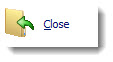 LabeLase
Designer allows you to edit multiple layout files at the same time using a
tabbed interface. Select Close from the application menu to close the layout.
LabeLase
Designer allows you to edit multiple layout files at the same time using a
tabbed interface. Select Close from the application menu to close the layout.