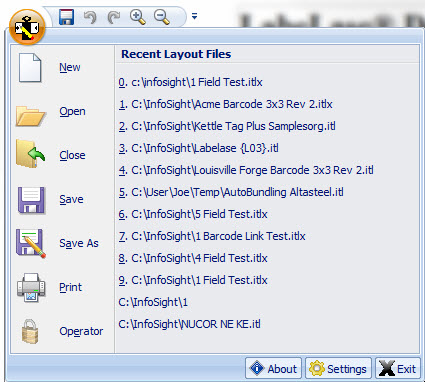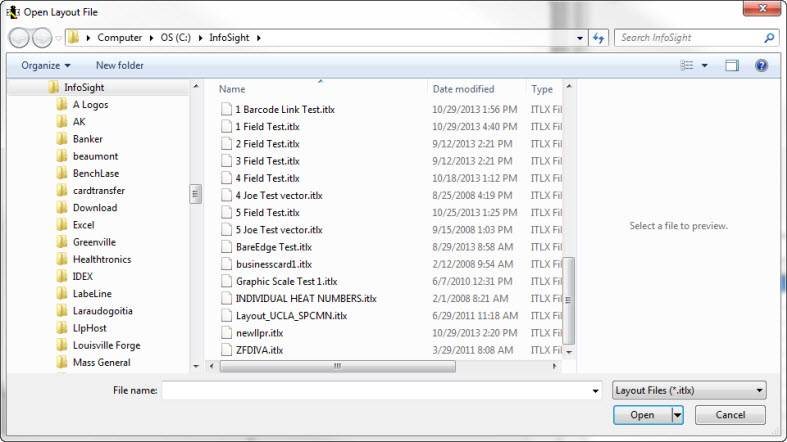|
|
|
In the file open dialog, select the layout that you wish to open.
By default, all layout files for the LabeLase Producer software have an .ITLX extension for Producer version 2. Older versions of Producer use the .ITL extension. LabeLase® Designer can open and save files in either the newer or older formats, but it is recommended that you use the newer format, which is compatible with all new version 2 features. Note that if you use features that are new to version 2 but choose to save your layout in the older .ITL format, you will lose those features.
|
|
Once a layout has been opened, you can immediately begin editing the contents of the layout. |
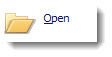 You can open an existing layout file stored on disk. From the application menu,
click "Open". Alternatively, you may select a recently edited layout from the
list on the right.
You can open an existing layout file stored on disk. From the application menu,
click "Open". Alternatively, you may select a recently edited layout from the
list on the right.