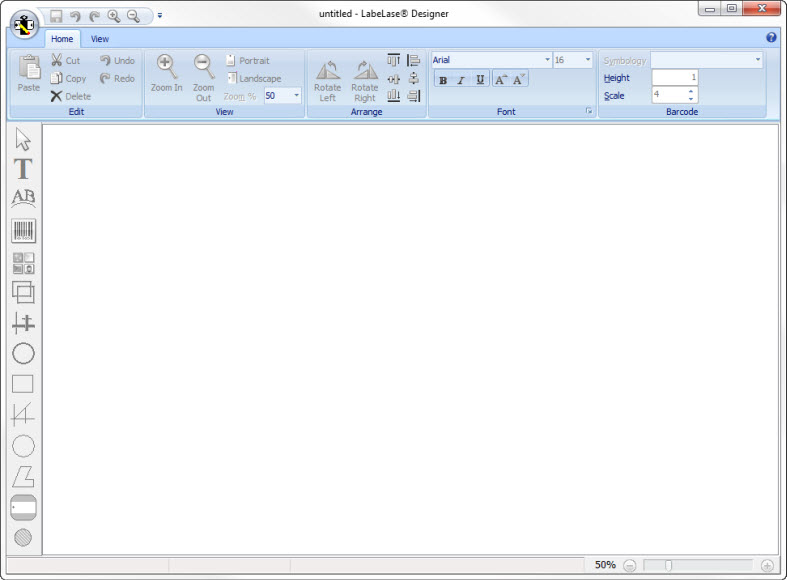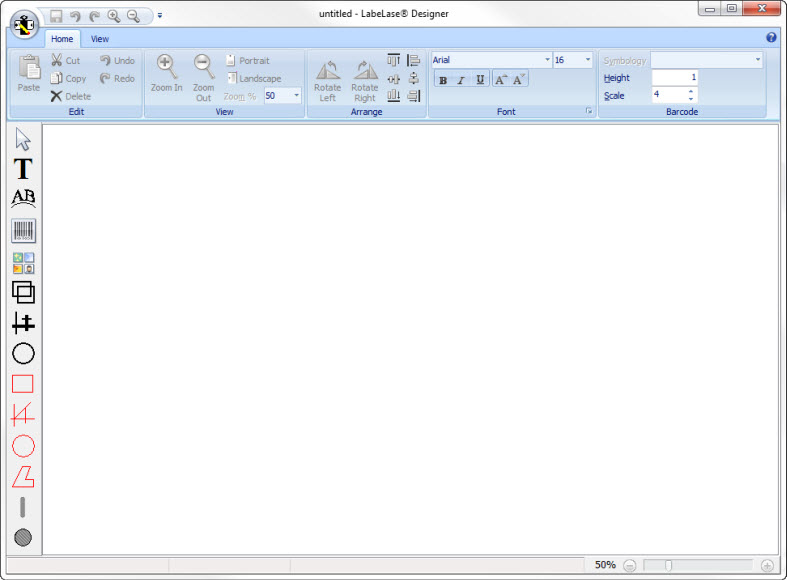|
LabeLase® Designer allows you to create and edit label layout files for InfoSight's complete line of industrial printers. |
Operator ModeWhen the program starts it is in the Operator Mode with very limited capabilities. Only supervisory personnel have the ability to configure the program and/or create and edit layout files. As you can see in the image below, most program features are "grayed" indicating that they are unavailable.
|
Supervisor ModeYou can select Supervisor Mode by accessing the application menu and clicking "Supervisor ". You will have to enter the correct password to enable all features of the program.
When the program is first installed on your computer, no password is set. It is strongly recommended that you create a password soon after installing the software to prevent unauthorized personnel from accessing the advanced features of the program. Supervisor mode features include:
|