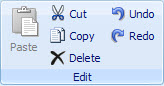 The
Ribbon's Home tab includes a group called Edit that contains common editing
features. The
Ribbon's Home tab includes a group called Edit that contains common editing
features. |
|
Paste Paste a previously cut or copied field into the layout. Cut Cut the selected field(s) to the clipboard, deleting the field(s). Copy Copy the selected field(s) to the clipboard. Delete Delete the selected field(s). Undo Undo any change you made to the layout (with some exceptions) using the Undo feature. Every time you add, delete or modify a field, the previous layout is saved in an "undo" list. Using the undo feature, you can reverse your previous edit operations to any level you wish. Redo Redo any undo operation by selecting the Redo feature. Every time you undo an edit operation, the previous layout is saved in a "redo" list. Using the Redo feature, you can reverse your previous undo operations. Note that once you make a change to the layout other than undo, the redo list is cleared and is no longer available.
|
| Note that because the Designer allows you to open multiple layouts simultaneously in their own editing tabs, it is easy to copy and paste fields between layout files. |