|
|
|
Font Name Select the font name from the pull down list. A limited number of system fonts are offered in the list but the full list is available by clicking the font selection button in the lower right corner of the group. Size Select the font size. Bold Make the text bold. Italic Make the text italic. Underline Make the text underlined. Grow Font Increase the text size. Shrink Font Decrease the text size. |
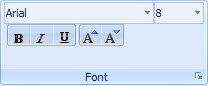 The
Home tab includes a group called Font that contains commands that affect text
and arc text fields. Changing these settings when no text fields are selected
simply changes the default settings. If text or arc text fields are selected,
changes to these settings are applied to the selected fields.
The
Home tab includes a group called Font that contains commands that affect text
and arc text fields. Changing these settings when no text fields are selected
simply changes the default settings. If text or arc text fields are selected,
changes to these settings are applied to the selected fields.