|
|
|
Anchors Enables the display of field anchors. Each field is placed on the layout at a specific point called its anchor. It is often helpful to display the field's anchors to aid in placing or selecting the field. Rulers Enables the display of the rulers. The rulers are helpful in placing or moving fields, but turning them off can increase the display area for the layout itself. Crosshairs Enables the display of the crosshair cursor. Hidden Fields Show hidden fields. Certain fields can be designated as hidden. When checked, these fields are displayed. However, these fields will never be actually printed on the tag regardless of this setting. Vector Fields Show vector fields. Some printer models are capable of printing "vector" fields, that are primarily used for cutting the underlying tag material. Holes and Slots Show holes and slots. A layout may contain one or more holes or slots to model the actual tag material and aid in field placement. You can show or hide these fields as desired. |
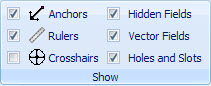 The
View tab includes a group called Show that contains commands that affect what
features are showing in the layout. Each feature is a check box that, when
checked, turns on the display of that feature.
The
View tab includes a group called Show that contains commands that affect what
features are showing in the layout. Each feature is a check box that, when
checked, turns on the display of that feature.