|
The Slot tool is used to add a slot decorator field to the layout. A layout may have an unlimited number of slot fields, but it may not be possible to manufacture such a tag. Contact the factory for assistance. |
|
Once the field is added to the layout, you use the Properties Editor to change the field's properties. 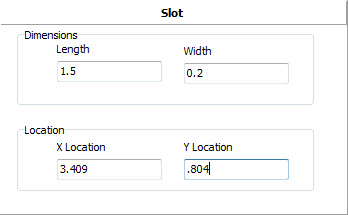 Each
slot field is defined by several pieces of information that you must supply.
This information includes: Each
slot field is defined by several pieces of information that you must supply.
This information includes:
Length The length of the slot defines the vertical dimension in inches or millimeters. Width The width of the slot defines the horizontal dimension. X The X coordinate of the lower left corner of the rectangular region that enclosed the slot. This field was initially filled in for you based on where you clicked the mouse. Y The Y coordinate of the lower left corner of the slot. This field was initially filled in for you based on where you clicked the mouse. |