|
|
The Vector Line tool is used to add a vector line field to the layout. A layout may have an unlimited number of vector line fields. Once the field is added to the layout, you use the Properties Editor to change the field's properties. 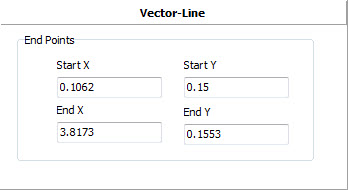 Each
vector line field is defined by several pieces of information that you must
supply. This information includes: Each
vector line field is defined by several pieces of information that you must
supply. This information includes:
X The X coordinate of the starting point of the line. This field was initially filled in for you based on where you clicked the mouse. Y The Y coordinate of the starting point of the line . This field was initially filled in for you based on where you clicked the mouse. Endpoint X The X coordinate of the ending point of the line. This field was initially filled in for you based on where you dragged and released the mouse. Endpoint Y The Y coordinate of the ending point of the line . This field was initially filled in for you based on where you dragged and released the mouse. |