|
 The software allows you to include text in your layouts that is automatically
generated. There are three such automatic fields that can include text that is
configurable by you. These are the User Shift, User Month and User Year. You add
these to your layout using the %Z, %U and %E respectively. You then use the User
Defined Tables dialog to enter the text associated with these automatic fields.
The software allows you to include text in your layouts that is automatically
generated. There are three such automatic fields that can include text that is
configurable by you. These are the User Shift, User Month and User Year. You add
these to your layout using the %Z, %U and %E respectively. You then use the User
Defined Tables dialog to enter the text associated with these automatic fields.
|
Shift Tab
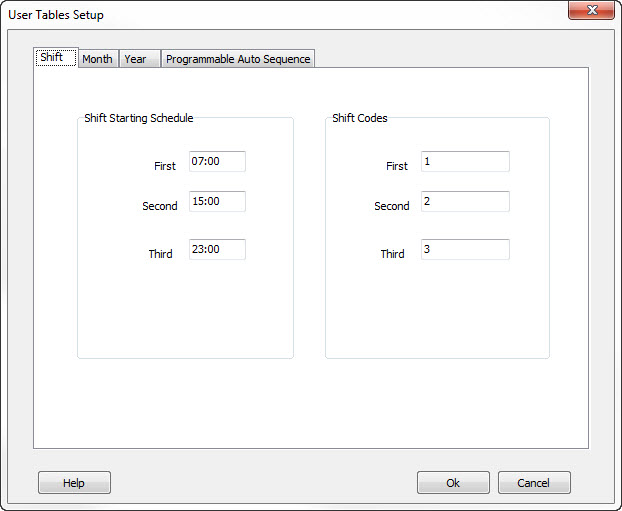
The first tab on this dialog allows you to define the operation of the User
Shift feature. You must enter the starting schedule for up to three work shifts.
Enter the times in 24-hour format. After specifying the shift starting times,
you must enter the codes to be associated with each of these three shifts. You
may enter one or more characters as needed for each shift. When the %Z flag is
placed into a text field, the printer uses the current time of day from the
computer to determine which shift is active. It then obtains the Shift Code for
the active shift and inserts it into the text.
|
Month Tab
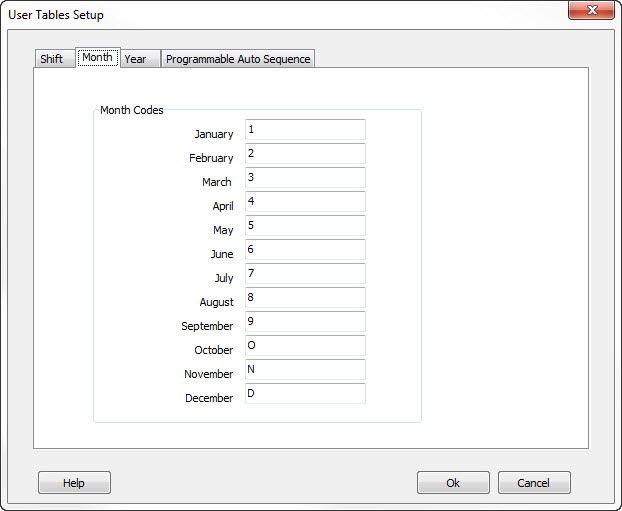
The second tab of the dialog allows you to define a text string to be associated
with each month of the year. When the %U flag is placed into a text field, the
printer uses the current date from the computer to determine which Month Code to
insert into the text.
|
Year Tab
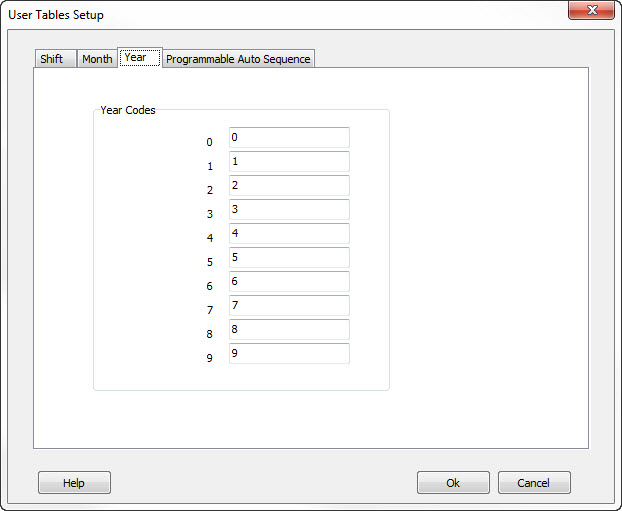
The third tab of the dialog allows you to define a text string to be associated
with the last digit of the year (0-9). When the %E flag is placed into a text
field, the printer uses the current date from the computer to determine which
Year Code to insert into the text.
|
Programmable Auto Sequence Tab
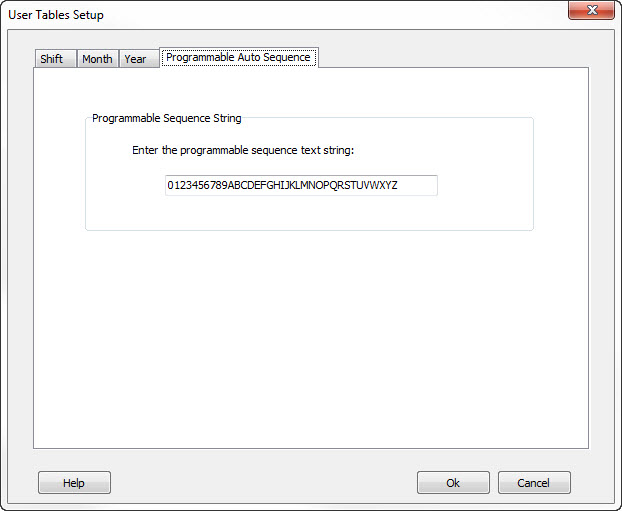
The fourth tab of the dialog allows you to specify how alpha numeric text fields
are sequenced if the Auto Sequence the Text feature is enabled. You must enter
a text string that includes all of the characters you want to be included in the
sequence, without those characters that are undesirable.
|
|