|
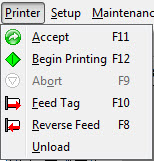 The Printer menu gives you the ability to control various aspects of the
printer. The Printer menu gives you the ability to control various aspects of the
printer. |
Accept
Accept the data entered into the Operator Data Entry fields and create a print job in the Job Queue. The new print job is added to the
bottom of the queue and will appear at the end of the list. You may reprioritize the list by dragging and dropping print jobs.
|
Begin Printing
Begin printing tags. To start printing, the printer must have tag material loaded and there must be at least one job in the Job Queue .
|
Abort
Abort the current printing cycle. This menu item is only available if the program is currently printing. The print operation is aborted
immediately without finishing the tag. The tag will not be counted, nor will it increment is serial number(s).
|
Feed Tag
Feed one tag to the break-off position.
|
Reverse Feed
Reverse feed a tag back into the printer.
|
Unload
Unload all tags from the printer. The printer will reverse feed the motor until the sensor detects that no tag material is present.
|
| Note that all of the Printer Menu items except for Unload Tags has an associated function key. Pressing the function key is the same as clicking
the item in the menu.
Some printer controls are also available as buttons on the Job Control tab.
|
|