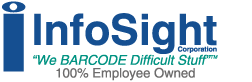IntroductionThis document will describe the Extended Protocol Communications as implemented with the ITM8400 marking system software. Extended Protocol is intended to provide secure communications with an intelligent host device. This document assumes familiarity with the ASCII character code as well as fundamental computer programming skills.
DisclaimerNote: the capabilities described in this document apply only to ITM8400 software versions 5.X. InfoSight reserves the right to change this document or the system it describes without prior notification. Note: This document is complete and correct to the best knowledge of InfoSight Corporation. InfoSight makes no warranties as to the accuracy of this document. Communications is established via an RS232 serial connection with the following parameters:
Standard Message TYPEs The following is a list of message types which are provided with the marking system. Download Text Line 1 through 6 - The DATA TEXT contains a text string which is a message to be printed on the line specified by the data type. The message text is stored in the currently assigned buffer. The response message contains no data in the DATA TEXT field.
Download Text for All Lines 0 - The DATA TEXT contains the message buffer assignment, a comma, followed by six text strings separated by commas which are messages to be printed on each of the 6 possible message lines. If no data is to be printed on a given line, then that field can be left blank (the separating comma is still required.) The message text is stored in the specified buffer. The response message contains no data in the DATA TEXT field. e.g. 1,AAAA,,BBBB,,CCCC, This example will assign message buffer 1 and download three strings to lines 1,3 and 5 respectively. Lines 2,4 and 6 will be cleared.
Assign a Buffer A - The DATA TEXT is a number specifying the buffer number to Assign for printing. The response message contains no data in the DATA TEXT field.
Query for Buffer Assignment B - This type is used to query the marker to determine which buffer is currently assigned. The response message will contain the currently assigned buffer number in the DATA TEXT field. Use this message to obtain the currently assigned buffer before assigning a new buffer if you will wish to restore the original setting later.
Comm Link Check C - This type is used to check the communications link integrity. No data is required in the message, and no data is returned in the response. An ACK response will indicate that the link is functioning properly.
Force Outputs F - This type is used to have the marker force one of its output bits into the specified state. The DATA TEXT field must contain the number of the output module and its desired state as follows: #,# Each number is a decimal integer. A comma separates the two numbers. The numbers represent the following:
Note: When forcing an output, it may only stay in its forced state until the next scan of the control program. Unlike forcing an output in a PLC, this does not override the scanning logic. CAUTION: Use of this message can cause damage to the equipment or injury to personnel.
Begin Marking Print Cycle (Go) G - This type is used to cause the marker to begin printing. The print cycle will only begin if the marker is in Auto mode and is Online. The response message contains no data in the DATA TEXT field.
Seek Home H - This type is used to cause the marker to seek its home reference position. The response message contains no data in the DATA TEXT field.
Download a Logo I - This type is used to download a user defined logo character for a specific font. The DATA TEXT field of this message must the destination font ID, the width of the logo image and 24 numbers separated by commas for the individual logo columns. The format for this data is as follows: #,#,#,#,#,#,#,#,#,#,#,#,#,#,#,#,#,#,#,#,#,#,#,#,#,# These numbers represent:
Jog the Marker J - This type is used to jog the marker and optionally fire one or more pins when it reaches its destination. The DATA TEXT field of this message must contain the X and Y location where the marker is to go, the amount of time required to get there, and the mask of pins to fire when it gets there. The format for this data is as follows: #.#,#.#,# The numbers represented by #.# are floating point values while the number represented by # is an unsigned long (32 bit) integer value. These numbers represent:
Park the Marker K - This type is used to force the marker to park itself at its programmed park location. The operation will only be executed if the marker is Online. The response message contains no data in the DATA TEXT field.
Query for the Marker’s Location L - This type is used to query the marker for its current X/Y location. The response message contains the marker’s location as shown. #.##,#,##
Query for the Marker’s Mode M - This type is used to query the marker for its current mode status. The response message contains the marker’s mode and status information as shown. #,#,#,#.##
Set a Fault Entry N - This type is used to send a fault text string and attributes for a given fault code. The DATA TEXT field must contain the following fields: #,SS,#
Place Marker Online O - This type is used to force the marker to go Online. The response message contains no data in the DATA TEXT field.
Marker Setup Parameters P - This type is used to send Parameter setup information to the marker. Parameter data is sent down in packets, where each packet uses the P message type. The first character of the DATA TEXT field must be a sub-type which identifies the packet type. Following the packet type character is the data for the parameters. The response message contains no data in the DATA TEXT field. The message sub-types are as follows: C - This sub-type indicates that the DATA TEXT field contains the marker configuration parameters. These parameters, separated by commas, must have the following format: #.#,#.#,#.#,#.#,#.#,#.#,# Each number represented by #.# can be any length and the decimal point is optional. The numbers represent in order the following values:
D - This sub-type is a command to the marker to take the current parameter settings and store them as the default settings. After executing this command, the “Defaults” buttons in the various parameter setup screens will recall the current settings. G - This sub-type indicates that the DATA TEXT field contains the message parameters. These parameters, separated by commas, must have the following format: #,#,#,#,# Each number is a single digit in length. The numbers represent the following fields.
H - This sub-type is used to download the host protocol parameters. These parameters, separated by commas, must have the following format: #,#,#,#,#,#,#,#,#,#,#,#,# Each number is an integer value which represents the following host parameter setting:
M - This sub-type indicates that the DATA TEXT field contains the marker parameters. These parameters, separated by commas, must have the following format: #,#,#,#,#,#,#,#,#,#,#.#,#.#,#,# Each number represented by a single # can be from 1 to 5 digits in length and must not contain any spaces, decimal points, etc. The numbers represented by #.# can be any length and the decimal point is optional. The numbers represent in order the following values:
O - This sub-type indicates that the DATA TEXT field contains the communications parameters. These parameters, separated by commas, must have the following format: #,#,#,#,# Each number is a single digit in length. The numbers represent the following fields:
P - This sub-type indicates that the characters in the DATA TEXT field are new password strings. Up to 6 strings, separated by commas, can be included in the message. Note that the ITM8400 marking system only uses the first password. U - This sub-type indicates that the Units of measure follow in the message. The character in the DATA TEXT field determines the new setting of the units.
X - This sub-type indicates that the DATA TEXT field contains the X Axis speed parameters. These parameters, separated by commas, must have the following format: #,#,#,#,# . . . ,# Each number can be from 1 to 5 digits in length and must not contain any spaces, decimal points, etc. The numbers represent in order the following values:
Y - This sub-type indicates that the DATA TEXT field contains the Y Axis speed parameters. These parameters, separated by commas, must have the following format: #,#,#,#,# . . . ,# Each number can be from 1 to 5 digits in length and must not contain any spaces, decimal points, etc. The numbers represent in order the following values:
Query for the Marker’s Temperature Q - This type is used to query the marker for its current temperature. The response message contains the marker’s temperature information as shown. #.##,#.##,#.## The first number is the current temperature reading. The second number is the minimum temperature encountered and the last number is the maximum number encountered. Note that all temperature readings are in degrees centigrade.
Download Record Information R - This type is used to send Record information for the currently assigned data buffer. This type allows the transmission of more than just printable text strings. Record data is sent down in packets, where each packet uses the R message type. The first character of the DATA TEXT field must be a sub-type which identifies the packet type. Following the packet type character is the data for the record. The response message contains no data in the DATA TEXT file. The message sub-types are as follows: A - This sub-type is used to set the values used by arc printing. All of the following values must be sent regardless of the arc printing method. The DATA TEXT field must contain five floating point numbers separated by commas as shown: #.#,#.#,#.#,#.#,#.#,#
D - This sub-type is used to send the character dimensions used when printing in the User Defined character height mode. The dimensions are sent in the DATA TEXT field as four floating point numbers separated by commas as shown: #.#,#.#,#.#,#.# where each number represents the following values:
F - This sub-type is used to send message format data. This data is sent as 6 strings of data separated by commas as shown: SS,SS,SS,SS,SS,SS Where the number fields are integer values and the SS fields are text strings. These fields represent the message format text for each line of data in the record. H - This sub-type is used to send the shift starting time schedule. Note that the shift schedule applies to all message buffers rather than just the current buffer. Each starting time consists of an hour and minute value separated by a colon. Each time is separated by a comma as shown: HH:MM,HH:MM,HH:MM M - This sub-type is used to send miscellaneous record data. This data is sent as a string of data separated by commas as shown: #,#,#,#,SS,SS,# Where the number fields are integer values and the SS fields are text strings. These fields represent the following data:
S - This sub-type is used to send the serial number and its associated upper and lower range values. The DATA TEXT field must contain three integer values separated by commas. Each number can be from 1 to 9 digits in length. #,#,#,# The number fields represent the Serial Number, Lower Limit, Upper Limit and Increment (delta) values respectively. T - This sub-type is used to send all six text strings in a single message rather than in six individual transmissions. Each string can be up to 40 characters in length and must be separated from the next by a comma. SSS,SSS,SSS,SSS,SSS,SSS U - This sub-type is used to send the User Tables. Note that user tables apply to all message buffers rather than just the current buffer. The DATA TEXT field must contain three strings separated by commas: SSS,SSS,SSS The strings represent the following data fields: User Year Table (up to 10 characters) User Month Table (up to 12 characters) User Shift Table (up to 3 characters) X - This sub-type is used set the X start print locations for each of the two print groups. On the first print group text lines 2,4 and 6 are printed and on the second group lines 1, 3 and 5 are printed. The locations downloaded represent the X start of each group. The DATA TEXT field must contain two floating point numbers separated by commas as shown. #.#,#.# Each number is an X Axis coordinate for the associated text group. Y - This sub-type is used set the Y start print locations for each of the two print groups. On the first print group text lines 2,4 and 6 are printed and on the second group lines 1, 3 and 5 are printed. The locations downloaded represent the Y start of each group. The DATA TEXT field must contain two floating point numbers separated by commas as shown. #.#,#.# Each number is a Y Axis coordinate for the associated text group.
Query for Status S - This type is used to query the marker for its current status. There is no DATA TEXT field for this type. The ACK response message from the marker will contain a DATA TEXT field. This field will contain three numbers separated by commas. These numbers represent the states of the three I/O ports of the marker. The numbers must be converted into binary, where each bit will represent the state of an input or output point. #,#,# Field 1 - Output Port
Field 2 - Input Port
Field 3 - Input Port
Set Time and Date T - This type is used to set the time and date of the marker’s built-in clock/calendar. The DATA TEXT field for this message must contain the time and date separated by commas in the following format: HH:MM,MM/DD/YY There is no data in the DATA TEXT field of the response message.
Pulse Pins(s) U - This type is used to pulse or stop pulsing one or more of the marking pins. The DATA TEXT field for this message must contain a single number. If the number is zero, then all pulsing is stopped. If the number is non-zero, then its binary value is used as a mask to determine which jets to pulse. For the ITM8400 marker, up to 21 pins can be used so only the 21 least significant bits are used in the pulse mask. This limits the pulse mask to a decimal value of from 1 to 2097151.
ConclusionThis concludes the description of the Extended Protocol for communications with the InfoSight Corporation ITM8400 Software. |
Specifications are subject to change without notice.
Download the PDF datasheet.
InfoDent is a registered trademark of InfoSight Corporation.