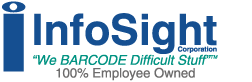Note that this page describes the older V1.x version of LabeLase® Producer.
The LabeLase® Producer™ software version 1.x combines the tag layout features of our KE28xx Tag Layout Utility with sophisticated tag production features to control InfoSight's LabeLase® tag printers. Supported printer models include LL1000, LL1000P, LL1000V, LL30xx, LL28xx, and JM410.
Features
- Create Text, Barcode, Graphic, Line, Box and Ellipse fields
- No limit to the number of fields in a layout
- Move fields easily with drag-and-drop
- Rotate fields in 90 degree increments
- Add and delete fields easily with a mouse click
- Unlimited undo/redo to easily correct mistakes
- Optional placement grid with snap-to placement aid
- Optional Field anchor display shows field alignment
- Zoom In/Out for detailed display
- Tag can be shown with bare edges, punched holes/slots or a bend line
- Store tag layouts on disk (limited only by disk space available)
- Serial/USB/Ethernet connections
- Online help
Minimum System Requirements
- IBM PC 100% Compatible Computer
- Pentium 400MHz
- Windows 7 (32/64 bit) / Windows 8 (32/64 bit)
- 50MB available disk space
- 64MB RAM
- 1 Serial COM port, USB port, or Ethernet port (for connection to the printer).
- Color Monitor (800x600 resolution or higher recommended)
Download Current Version
The LabeLase® Producer™ program is available for free download. The program comes in two different distributions, one for the LabeLase® LL1000, LL30xx, LL28xx and JM410 Metal Tag Printers and the other for the LabeLase® 1000P Die-Cut Metal Tag printer. The program is the same for each printer, but the layout templates and operator's manual differ between the distributions. Please select the distribution that is appropriate for your model printer.
Before downloading, please review our Software / Firmware License Agreement
|
||||
|
|
||||
|
||||
USB Drivers
USB drivers for Windows 7 and 8 are available for download that allow you to connect the LabeLase® printer to your PC using a USB port. The driver is supplied as a ZIP file that you must unzip before it can be installed. Be sure to maintain the ZIP file's relative path information when you unzip it.
USB Drivers for Windows 7 (32 and 64 bit) / Windows 8 (32 and 64 bit) (approx 4MB)
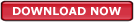
Important: Once unzipped, burn the entire contents to a CD and use the CD to perform the installation.
Ethernet Drivers
Ethernet drivers for Windows 7 and 8 are available for download that allow you to connect the LabeLase® 1000 or LabeLase® 1000P printer to your PC using an Ethernet network. The driver is supplied as a ZIP file that you must unzip before it can be installed.
 Caution - This version of the Com Port Redirector MUST be installed as a clean install. You MUST remove any prior version from your computer before you install this new version 4.3.0.2. For detailed instructions on installing this software, please visit the Lantronix website.
Caution - This version of the Com Port Redirector MUST be installed as a clean install. You MUST remove any prior version from your computer before you install this new version 4.3.0.2. For detailed instructions on installing this software, please visit the Lantronix website.
Ethernet Drivers for Windows 7 / 8 (32 and 64 bit, approx 60MB)
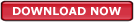
LabeLase® Installer - Full Package CD
The LabeLase® Installer full package is available for download that contains the entire contents of the installer CD. The installer is supplied as a ZIP file that you must unzip before it can be installed. Be sure to maintain the ZIP file's relative path information when you unzip it.
Important: Once unzipped, burn the entire contents to a CD and use the CD to perform the installation.
LabeLase®Installer CD for Windows 7 / 8 (32 and 64 bit, approx 195MB)
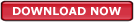
Windows Help
The LabeLase Producer software contains built-in help files to provide context-sensitive information from within the program. Microsoft discontinued support for this help in Vista, 7 and 8, so to use this feature of Producer you must download and install the correct version for your computer's operating system.
Download Windows Help program (WinHlp32.exe) for Windows Vista
Download Windows Help program (WinHlp32.exe) for Windows 7
Download Windows Help program (WinHlp32.exe) for Windows 8
In any case you must download the 32 or 64 bit version of the program that matches your operating system.
Installation
This software is provided as a single, self-installing executable file.
Once you have downloaded the file to a temporary folder on your hard drive, simply run the program and follow the on-screen instructions.
If you wish to uninstall the program from your system, run the "Uninstall LabeLase Producer" program from the Start menu, or use the Control Panel / Add-Remove Programs feature.
Online Reference Manual
An online reference manual is provided to assist you in using the LabeLase® Producer™ software.
Specifications are subject to change without notice.
LabeLase is a registered trademark of InfoSight Corporation.