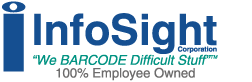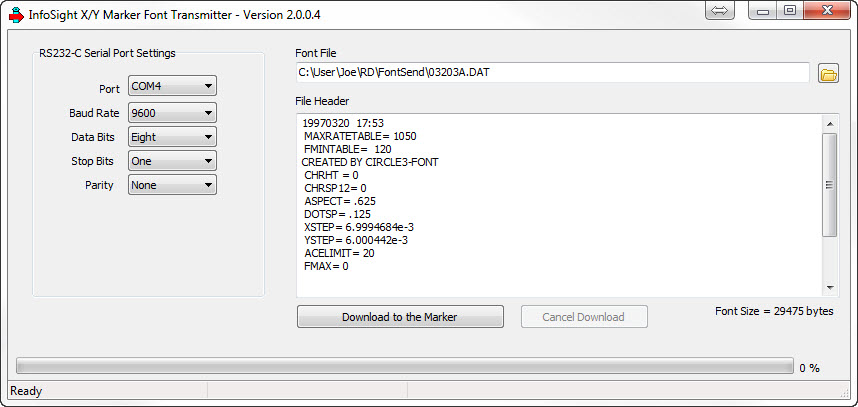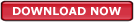FontSend Utility
This Windows program replaces the older DOS based utility. Use it to download font files to InfoSight's line of X/Y markers.
Install this program on your Windows computer. When you run the program select the communications parameters that match the HOST port settings in the marker. Browse for and select the font file you wish to send to the printer. Click the "Download to the Marker" button to send the font.
Note that the download process can take a significant amount of time depending on the size of the font file. A progress bar indicates the percentage of completion.
FontSend Utility | Version 2.0.0 | 2017-04-20 | (~ 1.6MB)
Font Files
The following X/Y marker fonts are available for download (note all character heights are in inches):
0607C.DAT
Character Heights: 4, 2, 2.2
0918B.DAT
Character Heights: 3, 2, 2.2
1015A.DAT
Character Heights: 1.25, 2, 2.2
1016B.DAT
Character Heights: 1.25, 2, 2.2
1016JA.DAT
Character Heights: 4, 0, 0
1016JB.DAT
Character Heights: 4, 0, 0
1016JC.DAT
Character Heights: 2.4, 0, 0
1016JD.DAT
Character Heights: 2.4, 0, 0
1290.DAT
Character Height: 2.4
1291.DAT
Character Height: 4
1292.DAT
Character Height: 2.4
03241.DAT
Character Heights: 4, 2, 2.2
03130.DAT
Character Height: 4
Each font file is contained in a ZIP archive. Unzip the file to your computer's hard drive and then use the utility to browse to and open the file.
Specifications are subject to change without notice.
Copyright © 2017 InfoSight Corporation All Rights Reserved