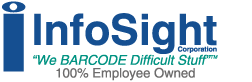To aid in the layout of tags for the KE28xx model InfoTag® printers, we have developed a Windows® tag layout program. This WYSIWYG editor allows you to configure the tag printer, create a tag layout and download this information to the tag printer all from your PC.
Features
- Create Text, Barcode, Logo and custom bitmap fields
- Move fields easily with drag-and-drop
- Rotate fields in 90 degree increments
- Add and delete fields easily with a mouse click
- Unlimited undo/redo to easily correct mistakes
- Optional placement grid with snap-to placement aid
- Optional Field anchor display shows field alignment
- Zoom In/Out for detailed display
- Tag can be shown with bare edges, a punched hole or bend line
- Store tag layouts on disk (limited only by disk space available)
- RS232 comm port download to the tag printer
- Online help
Minimum System Requirements
- IBM PC 100% Compatible Computer
- Pentium 100MHz
- Windows Vista/7/8
- 3MB available disk space
- 32MB RAM
- 1 Serial Comm port (for layout download to the printer)
- Color Monitor (800x600 resolution or higher recommended)
- Requires KE28xx firmware version 3.2 or higher (contact This email address is being protected from spambots. You need JavaScript enabled to view it. for an upgrade if needed)
Installation
This program is provided as a ZIP file which must be unzipped before use.
Once you have downloaded the zip file, copy it to a temporary directory on your hard drive and unzip it. Once the setup files are unzipped, run the Setup.exe program which will install the program's files and icons.
When you start the program, make sure you set the communications parameters (port, baud rate, parity, etc.) using the Setup/Communications menu. Online help is available to lead you through the tag layout process.
If you wish to uninstall the program from your system, use the Control Panel / Add-Remove Programs feature.
Download
Older versions of the Tag Layout Utility were specific to different versions of printer firmware. Version 2.10 of the utility can now be used to create layouts for InfoTag printer models KE2800, KE285x and KE287x. Some older printers are not compatible with the layout utility. To determine your printer's firmware version number:
-
From the printer's operator display terminal
-
Pull down the General menu
-
Select the About menu item
-
Read the version number displayed on the About Window
Firmware Versions Prior to V3.2
You must contact This email address is being protected from spambots. You need JavaScript enabled to view it. for a printer upgrade to be able to use the Tag Layout Utility.
Firmware Versions V3.2 and up (for KE2800, KE285x and KE287x)
You can download Version 2.11 of the Tag Layout Utility in file KE28xx2.zip (approx. 1.73MB).
Previous versions of the Tag Layout Utility (V1.xx) are also available at KE28xx.zip (approx 1MB).
Specifications are subject to change without notice.
InfoTag is a registered trademark of InfoSight Corporation