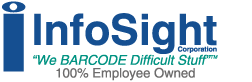Introduction
There are several ways to connect an InfoSight LabeLase® metal tag printer to a computer in order to print tags, and sometimes it isn't obvious which method is the best choice for a given application. This article will describe the interface options for InfoSight’s line of LabeLase® metal tags printers and the methods of connecting these printers to a Windows PC.
Requirements
The following are the minimum requirements to interface a LabeLase® tag printer to a Windows computer:
- IBM PC 100% Compatible Computer
- Windows 7 (32/64 bit) / Windows 8/8.1 (32/64 bit) / Windows 10 (32/64 bit)
- 1 Serial COM port, USB port, or Ethernet port (for connection to the printer)
- Color Monitor (1024x768 resolution or higher recommended)
LabeLase° Producer
The LabeLase® Producer software combines an easy-to-use tag layout designer with sophisticated tag production features to control InfoSight's LabeLase® metal tag printers. The design of all LabeLase® tag printers requires the use of the Producer software to create tag layout files and to control the printing operation. Producer is the central control point of the printing process and must be running on a Windows computer during the entire printing operation.
One copy of Producer must be running on one Windows computer for each LabeLase® printer under control.
Interfaces
In order for Producer to communicate to the printer, there must be a connection or interface between the printer itself and the Windows computer that is running Producer. This connection may be any one of the following interface technologies:
Serial RS232
A serial RS232 COM port on the computer can connect directly to the serial port of the printer. This is the simplest, most reliable method of interfacing to the tag printer. However, modern Windows computers often do not come with legacy COM ports so this method may not be suitable for all applications.
If you are running Producer on a desktop or tower computer with a free PCI Express slot, you may be able to purchase and install a card that adds one or more COM ports to the computer.
You may be tempted to install a USB to serial port converter in order to use the serial option on the printer. While this may seem like an inexpensive and easy alternative to adding an internal card, we advise against this approach. Many USB to serial converter devices are not reliable, or have design flaws that prevent them from working correctly. If you want to use a USB port on your computer then we recommend a direct USB connection as described next.
USB
All modern computers have USB ports that can be used to interface to the tag printer. A special piece of software called a USB driver is required to be installed on the Windows computer to create a “virtual COMM port” that LabeLase® Producer uses to communicate to the printer. The Producer distribution includes this USB driver either on the CD that comes with the printer or as a download from the website.
Ethernet
The LabeLase® tag printer has an Ethernet network port that can also be used to interface the printer to the Windows computer. A special piece of software called a COM Port Redirector is required to be installed on the Windows computer to create a “virtual COMM port” that LabeLase® Producer uses to communicate to the printer.
While this interface places the printer on the customer’s network, it does not create what is typically thought of as a “network printer”. Only one copy of LabeLase® Producer running on one Windows computer can connect to the printer and print tags. If you want to print tags from multiple locations on the network, then software at those locations can submit print jobs to Producer, which will handle the printing process.
The COM Port Redirector software is supplied on the CD that comes with the printer or it can be downloaded from this website.
Print Jobs
External devices can control the printing process by sending print jobs to LabeLase® producer. These jobs are typically sent using the “file transfer” method whereby simple text files are written to a shared location on the network. Producer is configured to monitor the shared network folder for the appearance of these jobs. Once a job appears, Producer reads the file and adds the contents to its job queue, and then it deletes the file from the folder. The sending program can monitor the job file to see when it is delete and thus confirm the acceptance of the print job.
Windows Printer Driver
Since LabeLase® Producer is required to run on a single Windows computer for control of the printing process, it performs the role typically assumed by a Windows Printer Driver.
As such, InfoSight does not provide a Windows Printer Driver for its LabeLase® line of metal tag printers.
Conclusion
LabeLase® Producer is a software program designed to run on a Windows computer to interface to a single LabeLase® metal tag printer. Producer can connect to the printer using a Serial RS232, USB or Ethernet interface and can accept print jobs from external devices.
LabeLase is a registered trademark of InfoSight Corporation