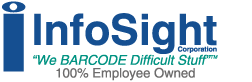To aid in the setup and debugging of the InfoSight Extended Protocol communications link, we have created a simulator program for Microsoft Windows. This simulator program, called ExProSim, can act as either the communications link master or the slave and will allow you to enter messages and send them to our marking systems.
The program is provided as a ZIP file which must be unzipped before use.
Once you have downloaded the file, create a directory on your hard drive called C:\HOSTSIM and place the zipped file in that directory. Unzip the file into the same directory. It is important that the HOSTSIM directory exist on your C hard drive because the simulator utilities will place parameter files there.
When you start the simulator, make sure you set the communications parameters (baud rate, parity, etc.) using the Setup/Communications menu.
ExProSim
The ExProSim program provides multiple sets of messages which can be entered. For each, enter the desired message type as required by the marking system and any associated Send Text. Press the Send button for that message and view the results in the Status field at the bottom of the screen. If the marker returns data as part of the message, it will appear in the Received Text field under the data you sent.
Note that this free software utility is provided as-is, with no express or implied warranty as to product usefulness, fitness for application or freedom from defects.
Download the file ExProSim.zip (V2.23, 2012-12-11, 396KB).