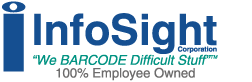When you want to sequence a field that contains letters as well as numbers, you must enable the "Auto Sequence the Text" property in the Text Field Property Editor for the field you want to sequence.
When the "Auto Sequence the Text" property is enabled, three additional properties must also be set:
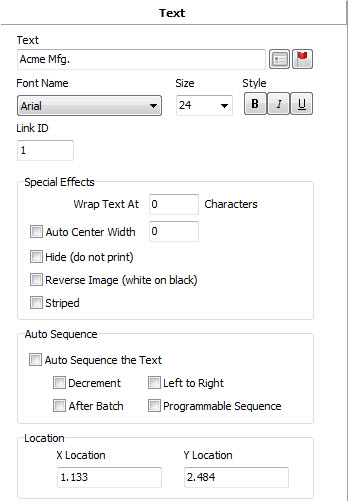
Auto Sequence
- Decrement - The text sequence decreases (if not selected, the sequence increments)
- Left to Right - The leftmost character sequences first, then to the right (if not selected, the rightmost character sequences first, then to the left)
- After Batch - The text is sequenced after each batch of tags (if not selected, the text is sequenced after each tag)
An additional check box is provided to enable a Programmable Sequence. When checked, the sequence of of numbers and letters is configurable by the User Tables Setup dialog:
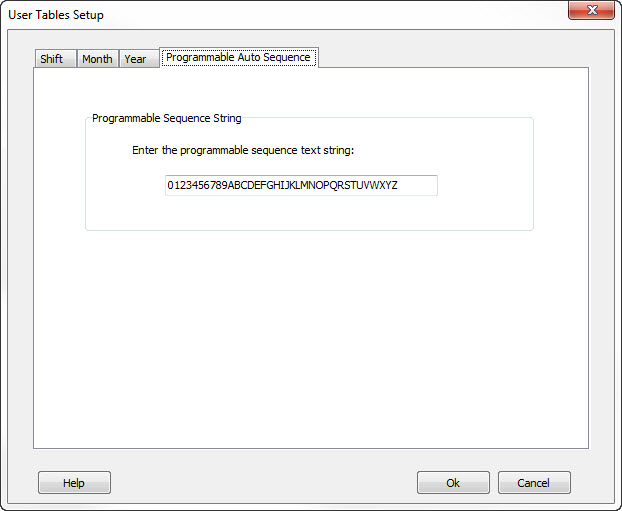
Note that if the text field is specified as an operator entry field (e.g. %2V) then whatever the operator enters into the field at print time will be the text that is sequenced.
LabeLase is a registered trademark of InfoSight Corporation